Jira ユーザーのロールとプロパティの更新
利用しているユーザー管理エクスペリエンスを確認する
移動 Atlassian Administration. Select your organization if you have more than one. You can identify which user management experience you have by checking where your Users page is located.
集中型 | オリジナル |
|---|---|
In Atlassian Administration, Users is located in Directory. 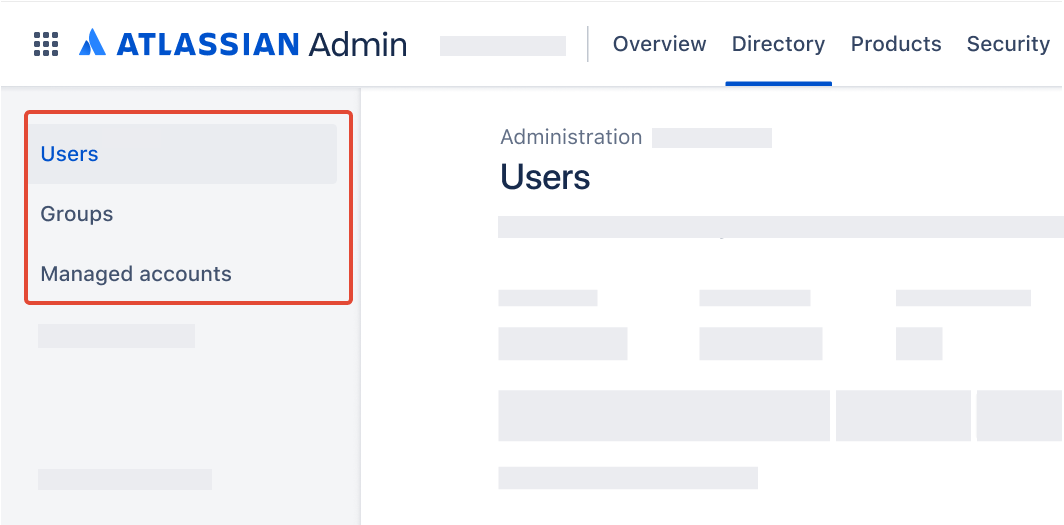 | In Atlassian Administration, Users is located in Apps > 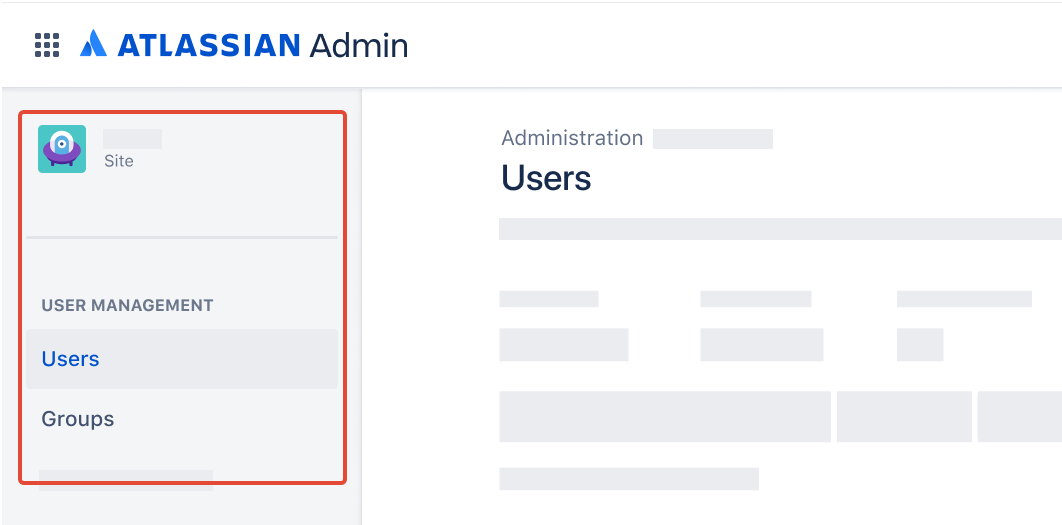 |
参考情報
一元化されたユーザー管理コンテンツ
Jira has specific roles that are managed by project. Jira admins define these project roles, then project admins can assign these roles in their projects. Manage project roles
Update a user’s project roles
Who can do this? |
To update a user’s Jira project roles:
移動 [アトラシアンの管理] に移動します。組織が複数ある場合は、対象の組織を選択します。
[ディレクトリ] > [ユーザー] の順に選択します。
ユーザーを選択します。
Select the more actions menu (•••) for the relevant Jira app.
Select View Jira project roles.
データをユーザー プロパティに追加する
User properties are key-value pairs associated with Jira users. Other apps don't make use of these properties. An example user property could be:
キー: 好きな色
色: 緑
User properties can be used by Marketplace apps to execute advanced functions. For example, an app could use user properties to automate post-functions in a workflow (as in the case of the Jira Misc Workflow Extensions app), automatically assigning issues to a user based on its properties. You can also use this data to integrate Jira users with time tracking software.
これらのユーザー プロパティは、REST API からアクセスされるユーザー プロパティと同じではありません。
Who can do this? |
データをユーザー プロパティに追加する手順は、次のとおりです。
移動 [アトラシアンの管理] に移動します。組織が複数ある場合は、対象の組織を選択します。
[ディレクトリ] > [ユーザー] の順に選択します。
ユーザーを選択します。
Select the more actions menu (•••) for the relevant Jira app.
Select Edit Jira properties.
元のユーザー管理コンテンツ
Jira has specific roles that are managed by project. Jira admins define these project roles, then project admins can assign these roles in their projects. Manage project roles
Update a user’s project roles
Who can do this? |
To update a user’s Jira project roles:
admin.atlassian.com で、ご利用のサイトの [管理] に移動します。複数のサイトの管理者や組織管理者である場合は、サイトの名前と URL をクリックして対象のサイトの管理領域を開きます。
[ユーザー] ページで、ロールを変更するユーザーを選択します。
その他の操作メニュー (•••) を選択します。
Select View Jira project roles.
データをユーザー プロパティに追加する
User properties are key-value pairs associated with Jira users. Other apps don't make use of these properties. An example user property could be:
キー: 好きな色
色: 緑
User properties can be used by Marketplace apps to execute advanced functions. For example, an app could use user properties to automate post-functions in a workflow (as in the case of the Jira Misc Workflow Extensions app), automatically assigning issues to a user based on its properties. You can also use this data to integrate Jira users with time tracking software.
これらのユーザー プロパティは、REST API からアクセスされるユーザー プロパティと同じではありません。
Who can do this? |
データをユーザー プロパティに追加する手順は、次のとおりです。
admin.atlassian.com で、ご利用のサイトの [管理] に移動します。複数のサイトの管理者や組織管理者である場合は、サイトの名前と URL をクリックして対象のサイトの管理領域を開きます。
[ユーザー] ページで、プロパティを設定するユーザーを選択します。
その他の操作メニュー (•••) を選択します。
Select Edit Jira properties.
この内容はお役に立ちましたか?