Create a collection of boards in a Premium Workspace
A collection is a label that Workspace members can apply to boards to group them together. Create a collection when you want to filter for a smaller group of boards within a Workspace.
To create a collection:
When viewing a board, click on the board switcher (or press the
bkeyboard shortcut).Scroll to the Workspace in question and click on the 3-dot menu () and select Boards.
Click the ‘Choose a collection’ dropdown under Filter by.
Select Create a collection.
Enter the new collection’s name and select Save.
You can also create or find a Workspace’s collections from your Trello home page. Select the Trello logo in the header, then choose Collections under any Premium Workspace in the sidebar.
Collections you create are viewable by all Workspace members.
Add a board to a collection
To add a board to a collection:
When viewing a board, click on the board switcher (or press the
bkeyboard shortcut).Scroll to the Workspace in question and click on the 3-dot menu () and select Boards.
Select add () below any board in the Boards section.
Select (or create) a collection
You’ll see a checkmark appears next to the collection name, and the collection name will appear below the board. Select add () and select the collection name again to remove the board from the collection.
Filter boards by collection

To view the boards from a collection:
When viewing a board, click on the board switcher (or press the
bkeyboard shortcut).Scroll to the Workspace in question and click on the 3-dot menu () and select Boards.
Select the Filter by menu in the Boards section
Select a collection
You can also filter for boards in a collection by selecting the collection label below any board. To remove the filter, select Clear filter from the Filter by menu.
Edit or delete a collection
To edit the name of a collection, or delete it:
Select add () below an board in the Boards section
Select edit () next to the collection you'd like to edit or delete
Select Delete
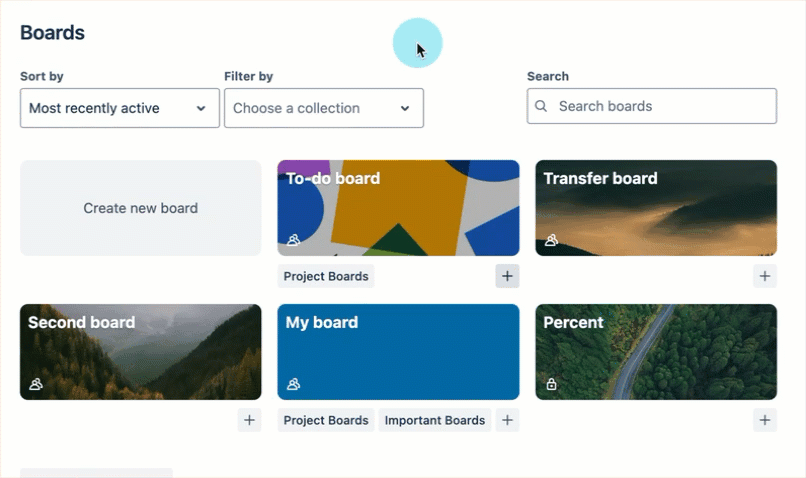
Was this helpful?