Make your content and its title more memorable
Sometimes you need more than words to tell a story and make content stand out. Whether the page, live doc, or blog post is new or one that you’ve had around for awhile, you can add an emoji to the title or an image above the title in the header area.
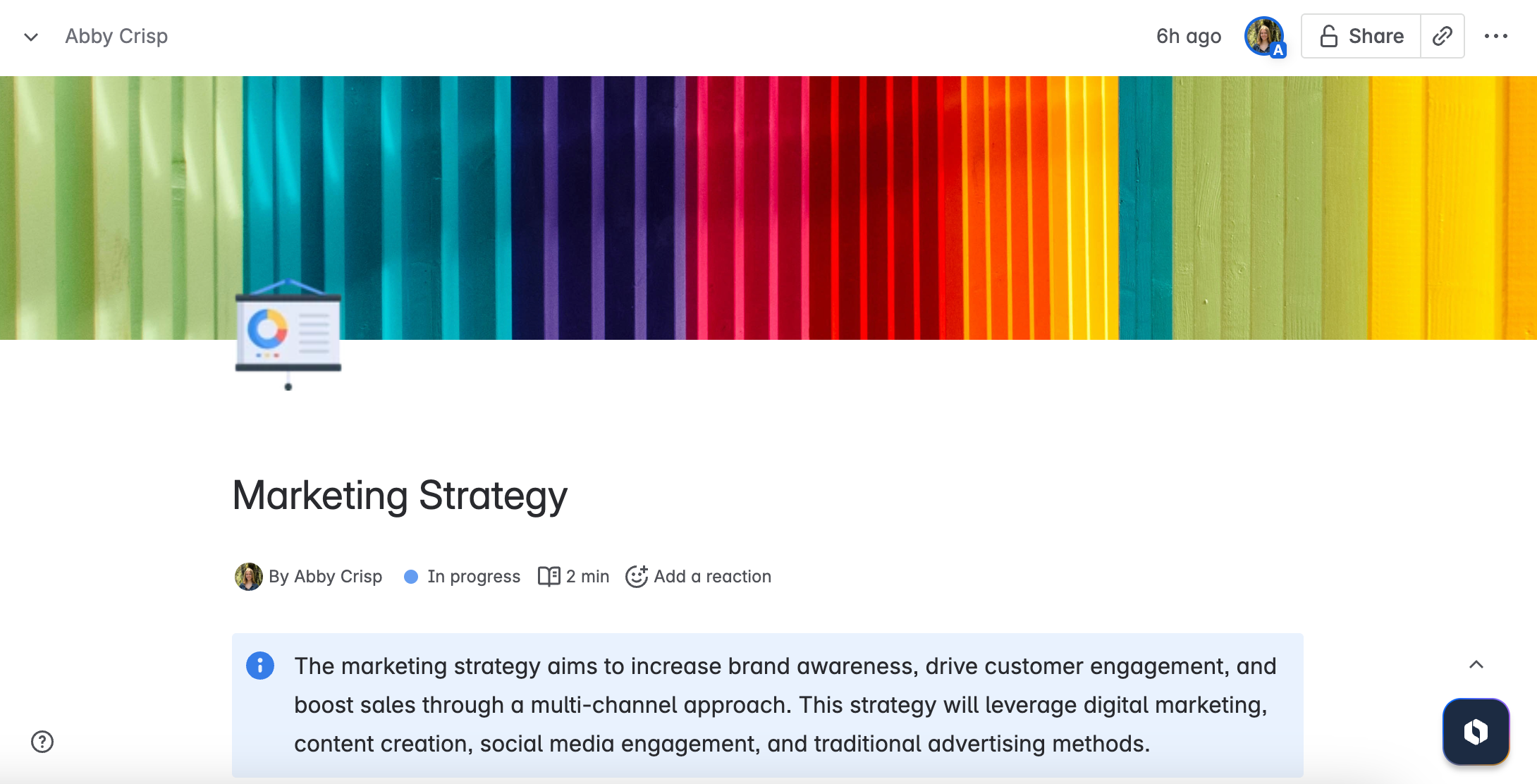
Whenever a page, doc, or post is shown in the sidebar or on a card in the space or For you page, the emoji you add to the title shows up too. Emojis can be a convenient way to make the purpose of the content clear at a glance.
タイトルに絵文字を追加する
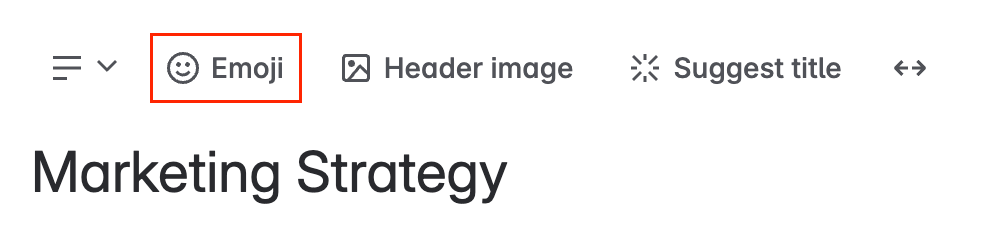
Hover over the title when editing a page, live doc, or blog post in Confluence Cloud.
[絵文字を追加] を選択します。
絵文字を選択します。独自の絵文字も追加できます。
タイトル内の絵文字を変更する
Select the existing emoji when editing a page, live doc, or blog post in Confluence Cloud.
新しい絵文字を選択します。
タイトルから絵文字を削除する
Hover over the title when editing a page, live doc, or blog post in Confluence Cloud.
[絵文字を削除] を選択します。
Once someone finds your content and views it, the image you add to the header of the page, live doc, or blog post can give it even more personality and information. These images are shown above the title when someone views the content.
ヘッダーに画像を追加する
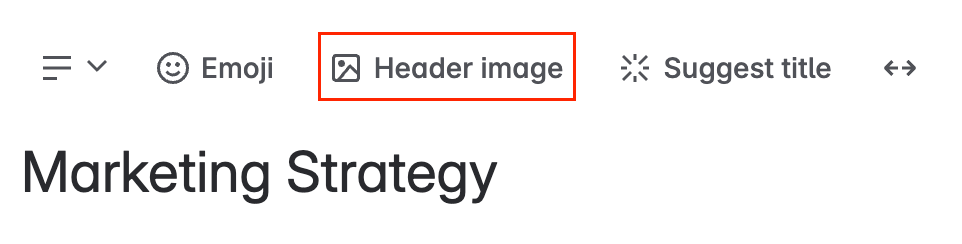
Hover over the title when editing a page, live doc, or blog post in Confluence Cloud.
[ヘッダー画像を追加] を選択します。
Unsplash から画像ライブラリを検索するか、独自の画像をアップロードします。
ドラッグしてイメージの位置を変更し、[適用] を選択します。
イメージの位置を変更する必要がない場合は、[キャンセル] を選択して終了します。
ピクセル化を避けるため、1100 px 以上の高品質の画像をアップロードすることをお勧めします。
ヘッダーの画像を変更する
Hover over the existing header image when editing a page, live doc, or blog post in Confluence Cloud.
画像を選択します。
[画像を変更] を選択します。
Unsplash から画像ライブラリを検索するか、独自の画像をアップロードします。
ドラッグしてイメージの位置を変更し、[適用] を選択します。
イメージの位置を変更する必要がない場合は、[キャンセル] を選択して終了します。
ヘッダーから画像を削除する
Hover over the existing header image when editing a page, live doc, or blog post in Confluence Cloud.
画像を選択します。
[画像を削除] を選択します。
この内容はお役に立ちましたか?