Discover relevant content with related content
あるページを読んだ後、次に何を読むべきかわからないことがあります。関連ページを含むナレッジ ベースで関連記事をすばやく見つけて、共同作業に関するコンテキストをより迅速に把握しましょう。
Related content is automatically generated suggestions for further reading, based on pages and live docs that are viewed or are organized together. This linked content can be found at the end of a page, before the comments section, along with the reason why it’s been recommended.
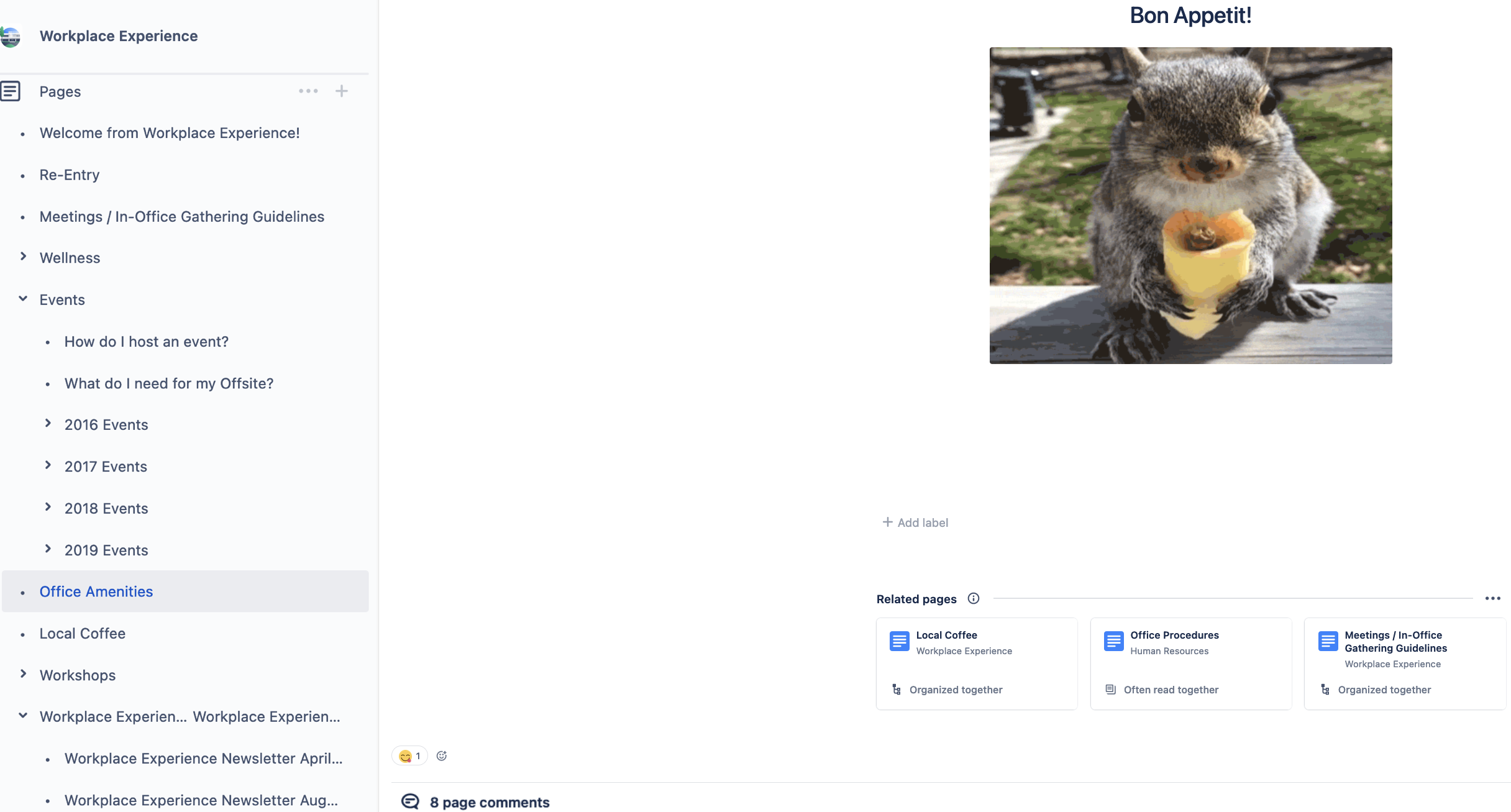
要件
Related content will only show on pages and live docs that have content—that is, aren’t empty or only include macros.
ブログ投稿には関連ページは表示されませんが、ページの候補に含めることはできます。
候補が表示されるようになるは、ページが複数の人に読まれている必要があります。
アクセス権限を持つ関連ページの候補しか表示されません。
Each related content card shows why it has been suggested, either because it is organized together or often read together with the current page. If content is Organized together, there’s a structural relationship with the current page (for example, a parent page, sibling page, child page). Often read together recommendations are determined by behavioral patterns—in other words, people who have read the current page often have also read the recommended content.
スペース管理者は、関連ページをオンにするかどうか、また既定の動作 (ページを表示または非表示にするかどうか) を制御します。スペースの関連ページをオンにすると、特定のページの編集権限を持つユーザーなら誰でも、そのページで表示される候補の表示/非表示を選択できます。
スペース管理者として関連ページの設定を変更するには、次の手順に従います。
サイドバーに表示されるスペース名の横で [その他のアクション (•••)] > [スペース設定] の順に選択します。
Open the General menu
You can toggle the feature on or off.
Remember, if turned off, related content will not generate for any page in the space.Select the default behavior, Hidden on each page or live doc or Shown on each page or live doc.
非表示にすると、候補は自動で表示されませんが、編集権限を持つすべてのユーザーが個々のページでオンにできます。
If shown, suggestions will automatically show (when available), but can be turned off for individual content items by anyone with permission to edit.

When related content is on for a space, you can still control if it appears on a content item, as long as you have permission to edit it.
When you show or hide suggestions , you show or hide them for everyone. You can always hide or show them again later if you change your mind.
To show related pages for an individual doc:
ページを表示しているときに、[その他のアクション] () を選択して、[高度な設定] > [関連ページを表示] の順に移動します。
すべてのページですぐに候補を利用できるわけではないので、何も表示されない場合は後ほどご確認ください。
個々のページの関連ページを非表示にするには、次の手順に従います。
関連ページの上で () を選択してから [すべてのユーザーに非表示...] を選択します。
すべてのユーザーに対して非表示にすることを確認します。
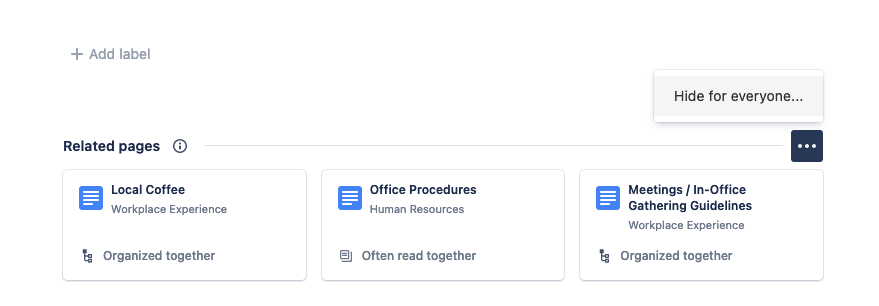
[その他のアクション] メニュー () から関連ページを表示する方法を使用して非表示にすることもできます。
この内容はお役に立ちましたか?